Insights
Get a clear picture of your subscription spending with detailed analytics and metrics. Understand where your money goes and make informed decisions about your subscriptions.
Accessing insights
- Open Substash by clicking
 Substash
Substash - Click on the
📊 Insightstab in the bottom navigation - View your spending analytics and subscription metrics
Spending metrics
The Insights dashboard shows you key spending information:
- Monthly spend: Total amount you pay per month across all active subscriptions
- Yearly cost: Estimated annual cost based on your current subscriptions
- Currency conversion: All costs are shown in your preferred base currency
💡 Note: Spending calculations only include active subscriptions. Inactive subscriptions are not counted toward your totals.
Subscription breakdown
Track different types of subscriptions separately:
- Active subscriptions: Number of currently active subscriptions
- Trial subscriptions: Number of subscriptions currently in trial period
- Status indicators: Quickly see which subscriptions are in trial vs fully active
Alert metrics
Monitor your email alert activity:
- Upcoming alerts: Number of alerts queued to be sent
- Past alerts: Number of alerts already delivered to your inbox
- Alert history: Track how many renewal and trial end notifications you've received
Understanding your data
Tips for getting the most out of your insights:
- Keep your subscription details up to date for accurate spending calculations
- Set your preferred base currency in Settings for consistent cost tracking
- Mark subscriptions as inactive when you cancel them to update your spending totals
- Review your insights regularly to identify subscriptions you might want to cancel
Related topics
Support

Still have questions?
Hey, it's Chris here 👋 if you have any questions, send me an email at Email us.